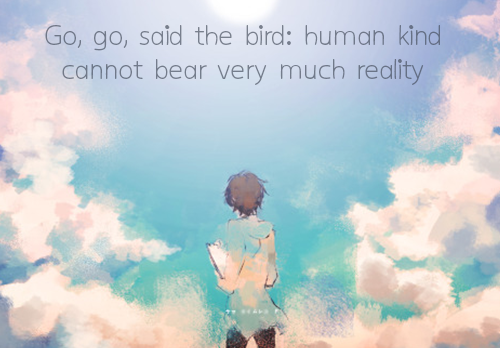 magic ~ magic ~
Welcome to the intergalatic world. This is the place where you will find endless resources to make your blog look more beautiful(?). Enjoy your stay in this magical place.
Coments Enjoy the happiness.
Visit these sites.

Choice your way
|
Tutorial 4°- Tags ordered
written on miércoles, 10 de julio de 2013 @ 9:14 ✈
Nihao!En este rápido tutorial les muestro una manera fácil para acomodar sus etiquetas y que sus visitantes las encuentren rápido(ノ◕ヮ◕)ノ.Como cabe mencionar,este tutorial sirve para plantilla blog skin,no a sido comprobado para plantillas blogger(´-ω-`).Como estas:
 |
| "Clic para verlo mas grande" |
▼Primero.-En algún espacio de nuestra plantilla(es decir donde colocarlo)pegamos lo siguiente:
<center><select style="width: 90%; padding: 0px; font:8pt arial; border:1px double #ff688f; color:#888;background: #fff;" onChange="location.href=this.options[this.selectedIndex].value;">
<option value="/">► Etiquetas</option>
<option value="Url"> ► Nombre</option>
<option value="Url">► Nombre</option>
<option value="Url"> ► Nombre</option>
</select></center>
</div>
▼Editamos lo siguiente:(lo basico)
Rosa:Color del borde de la cajita
Turquesa:Url de alguna etiqueta
Verde:Nombre de la etiqueta
▼Y si queremos agregar mas etiquetas solo antes de "</select></center>" (del codigo de arriba)agragamos lo siguiente:
<option value="Url"> ► Nombre</option>
▼Si tienen alguna duda o corrección enviarme un correo a color-world@hotmail.com
Don't copy! Be original ~
Material original de Kemoopi~Chokko♥
-Respeta mi trabajo & esfuerzo-
Etiquetas: Tutorial
newer post
older post
|
Tutorial 4°- Tags ordered
written on miércoles, 10 de julio de 2013 @ 9:14 ✈
Nihao!En este rápido tutorial les muestro una manera fácil para acomodar sus etiquetas y que sus visitantes las encuentren rápido(ノ◕ヮ◕)ノ.Como cabe mencionar,este tutorial sirve para plantilla blog skin,no a sido comprobado para plantillas blogger(´-ω-`).Como estas:
 |
| "Clic para verlo mas grande" |
▼Primero.-En algún espacio de nuestra plantilla(es decir donde colocarlo)pegamos lo siguiente:
<center><select style="width: 90%; padding: 0px; font:8pt arial; border:1px double #ff688f; color:#888;background: #fff;" onChange="location.href=this.options[this.selectedIndex].value;">
<option value="/">► Etiquetas</option>
<option value="Url"> ► Nombre</option>
<option value="Url">► Nombre</option>
<option value="Url"> ► Nombre</option>
</select></center>
</div>
▼Editamos lo siguiente:(lo basico)
Rosa:Color del borde de la cajita
Turquesa:Url de alguna etiqueta
Verde:Nombre de la etiqueta
▼Y si queremos agregar mas etiquetas solo antes de "</select></center>" (del codigo de arriba)agragamos lo siguiente:
<option value="Url"> ► Nombre</option>
▼Si tienen alguna duda o corrección enviarme un correo a color-world@hotmail.com
Don't copy! Be original ~
Material original de Kemoopi~Chokko♥
-Respeta mi trabajo & esfuerzo-
Etiquetas: Tutorial
|
summer time record
 "Who am I?" "Who am I?"
∆ Nick name: Yoko
∆ Name: Arumi
∆ I'm a girl. Age 15 years old (03|09)
∆ I love the chocolat & slepp(dream)
∆ Like: Winter, Summer, Ingland, USA, Canada, Cats,anime boys & others.
∆ Hate: Lonless...
∆ From: Neverland
∆ More +
▶Contac me:




 “Ese corazon que quiere desaparecer, esta herido & tú lo escondiste una y otra vez tras una sonrisa. | Los recuerdos felices, en realidad, son muy fragiles.”
“Ese corazon que quiere desaparecer, esta herido & tú lo escondiste una y otra vez tras una sonrisa. | Los recuerdos felices, en realidad, son muy fragiles.”
 "Site" "Site"
∆ Name: Kemoopi Chokko
∆ Url: http://kemoopi-chokko.blogspot.mx/
∆ Opened: 01 | 03 |2013
∆ Estado: Activo
∆ Diseño: ver.8 ' intergalactic world'.
▶Credits:
 Don't copy! Be original ~
Don't copy! Be original ~
Por favor, se pide que no se tome nada de este diseño-imagenes,codes,etc-sin permiso. Se agradece de corazón.| Si no te encuentras aquí & algo es tuyo,te pido que me avises.

©opyright ~ febrero.2013
|
For you

For you
∇En esta sona encontraras tutoriales, icons, barnnes, etc.
∇Solo te pido un favor, el cual consiste en que si tomas algo de esta zona me podrias dar créditos ¿?, se te agradecería de corazón ♡.
∇Etoy tratando de dar el mejor servicio para ustedes, así que esta zona esta;en constantes remodelaciones.
Tutoriales ~
|
my sunshine
links exchanged opened! just tag me but link me first
holissssss
|
link
|
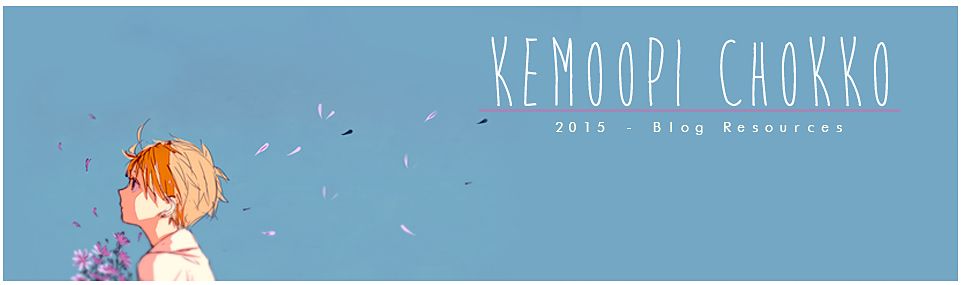
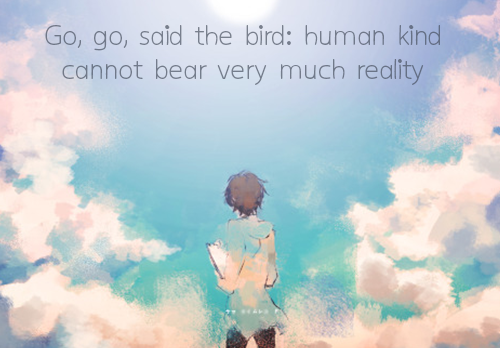


 "Who am I?"
"Who am I?"




 "Site"
"Site"


 'Rules'
'Rules'























